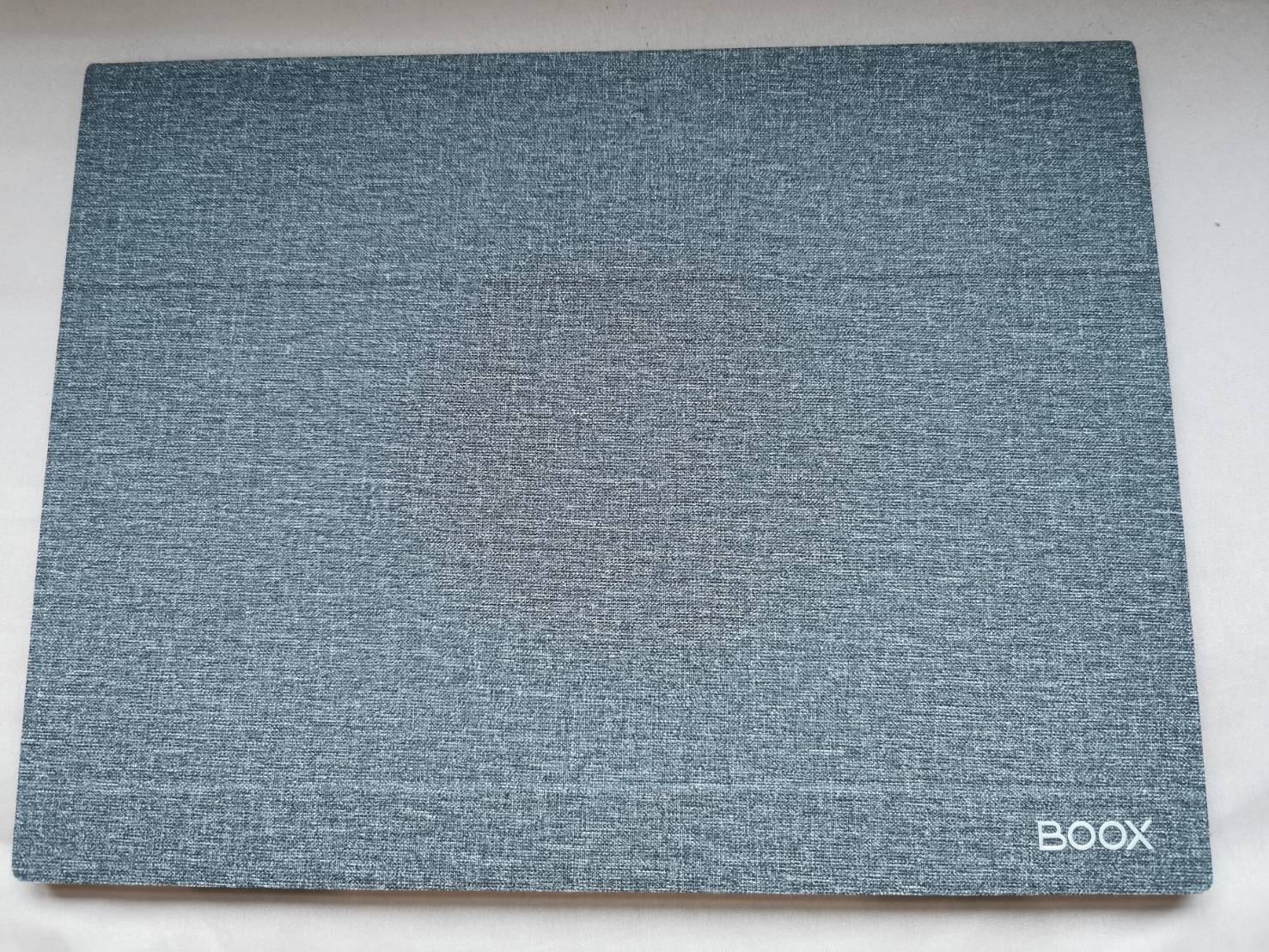Boox Mira review, an E Ink monitor with eye-friendly screen that feels like looking at paper

For the one who is looking for a monitor which can reduce eye fatigue and can be used with computer, notebook, tablet or even mobile phone, Boox Mira is one of the best options right now. The portable 13-inch E Ink screen which does not emit light from the screen makes it feel like we’re looking at paper and does not burn eyes like LCD/LED monitor. This article is written based on real user experience after the author has tried Boox Mira for a month.
What is Boox Mira
The Boox Mira is an E Ink monitor manufactured by Onyx, a Chinese technology company that has created several E Ink display e-readers in different screen sizes such as Boox Nova, Boox Note, Max Lumi. In September 2021, Onyx has begun selling the company’s first E Ink monitor. There are two versions: the Boox Mira with a 13-inch display ($799.99 without shipping) and the Boox Mira Pro with a 25-inch display.
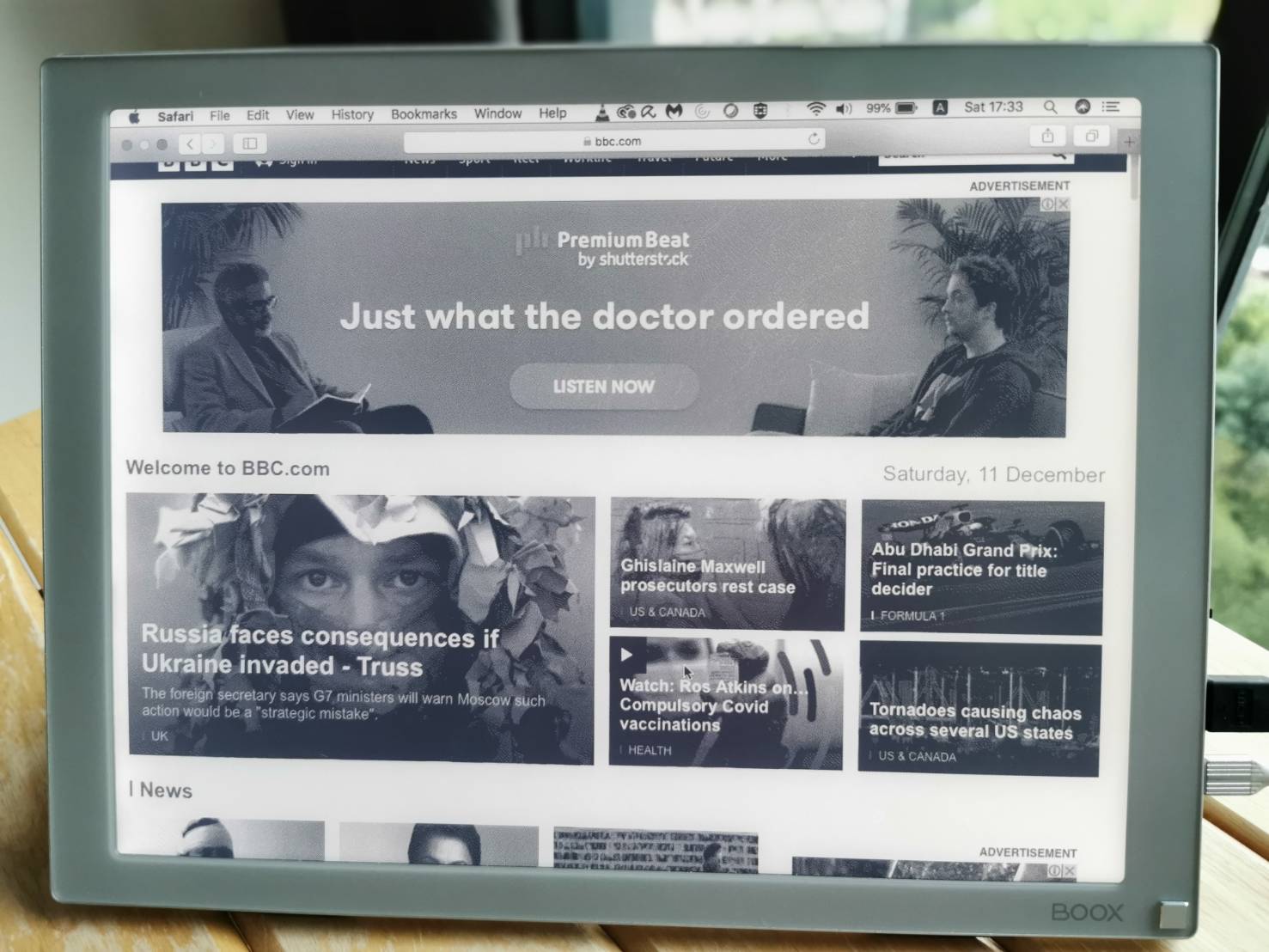
- Screen size 13.3 inches, resolution up to 2200×1650 pixel (207 PPI)
- Aspect Ratio 4:3
- Capacitive touch screen
- Support connecting to a computer, tablet or mobile devices with a single HDMI or USB type-C cable. (If the device supports this connection)
- Supports connecting devices running on Windows, Mac, Linux, Android and iOS
- There is a built-in (adjustable) light (Warm and Cold). Makes it possible to view the screen in the dark or in low light environment
- A physical button to press to refresh the screen. This will get rid of screen ghosting
There are 4 modes screen adjustment function, each of which is suitable for different types of use cases as follows:
- Normal mode – suitable for general usage such as surfing the web, typing documents, it is the most frequently used mode
- Text mode – suitable for typing and works that need to focus primarily on the clarity of the text and ignoring the picture quality. When swtiiching to this mode, most of the pictures are barely discernible. but the text will be clear
- Video mode – suitable for watching videos, animation or Youtube
- Slide mode – suitable for viewing textbook, static images and slide presentations that no any animation. Provides sharp images in both text and images as a whole but will blink frequently if watching animation or surf the web in this mode
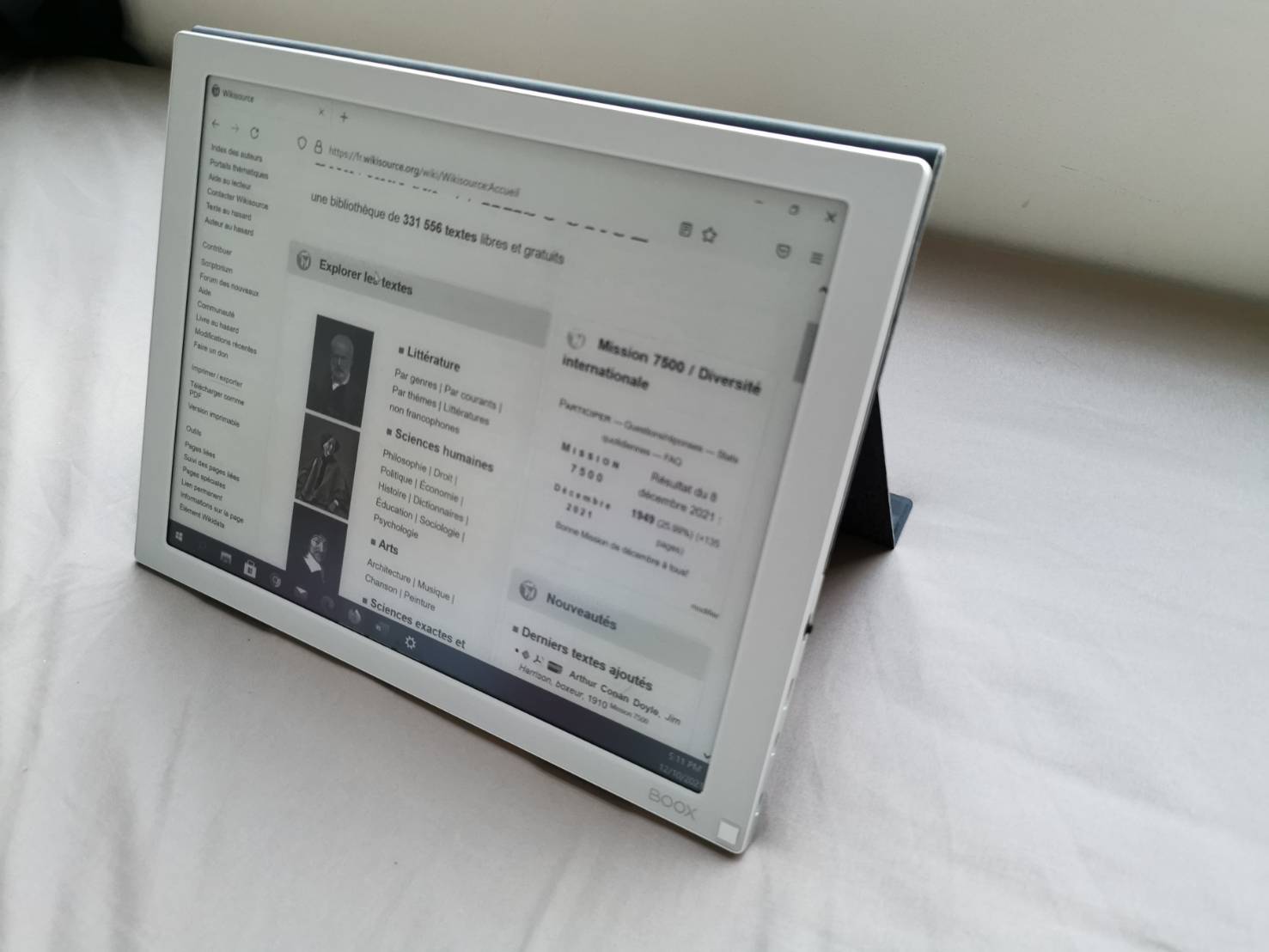
For anyone who has seen E Ink screens before, they probably know that most of them are made in black and white. And it’s not suitable for watching videos. or animation. Some people might think that since we already have a colorful LCD/LED monitor, why bother buying a black and white screen E Ink? Let’s take a look at who this device is targeted for and in what circumstances it should be used, as the Boox Mira is quite a niche product and not for everyone.
Boox Mira is suitable for the following use cases
- Print documents, e-mail, or use Microsoft Office programs
- Programmer who writting code
- Read text books, comics, manga and slide presentations, Power Point (non-animated), surfing web to read entertainment news and general information
- Learning from educational apps or educational video that doesn’t have much animation features
Boox Mira is suitable for the following use cases
- Watching videos for entertainment such as Youtube, Netflix or playing movie files. (I have tested watching some video, actually it works, but the picture is still not clear enough and have some screen ghosting)
- Gaming
Pros
- Reduce eyes strain. The E Ink screen gives the impression that we are staring at paper. it does not hurt the eyes like normal LCD/LED computer monitors
- Easy to carry with you anywhere
- Can be used with a variety of devices such as mobile phones, tablets, and laptop computers
- You can touch the screen from the Boox Mira monitor screen (From the test, if we connect the phone to Boox Mira, then we can touch the screen of Boox Mira which works quite well, but if it’s connected Windows or Mac, the touch screen is still not good)
Cons
- The price is high, plus the screen is black and white with no color. And when compared to other tablets such as iPAD, which are not much different in the price, but are more versatile
- The clarity of the screen is not very good (just acceptable) compared to LCD/LED
- Mouse cursor lag just a little bit when moving mouse but it’s acceptable
Anyone who interested in this device can check out the Youtube video demonstration below.
1st video – tested connecting Boox Mira with Windows laptop
2nd video – tested connecting Boox Mira with Macbook Pro laptop
3rd video – tested connecting Boox Mira with Android Mobile Phone
After I has tried Boox Mira for a month. It’s pretty ok for me and I am not disappointed at all, even though, I feel that the price is a bit too high. We can buy an iPAD or a larger hi-end LCD/LED monitor in this same price. Anyway, because I want to use the screen that is comfortable for my eyes and feel like looking at paper which also does not emit light like an LCD/LED screen, so when looking at the benefits I have received, it is worth it.
In conclusion the Boox Mira is suitable for…
- Students and working people who read textbooks or research data from websites on the Internet
- People who need to read documents such as PDF or watch presentations and some educational video that doesn’t have a lot of animation
- People who typing documents, blogger or emails.
- People who have dry eyes when staring at a computer screen from a laptop or LCD/LED screen.
Anyone who is interested in Boox Mira, can order the product directly from the Onyx website.